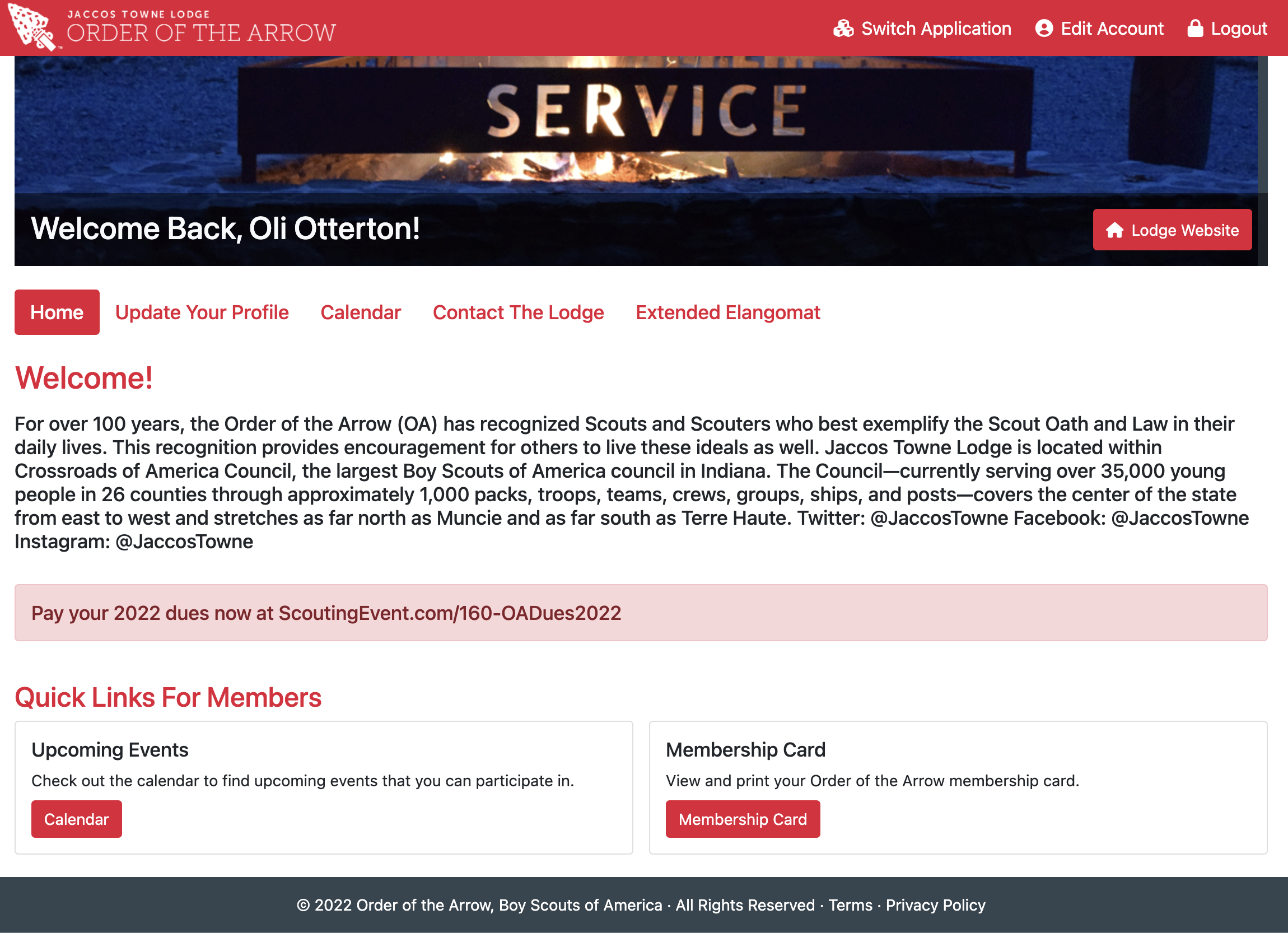- Resources
- |
- Member Portal
Member Portal
- Update their contact information (email/phone/mailing address)
- View the Lodge calendar and find links to register for events
- Check if their dues are paid
- Contact Lodge and Chapter leadership with questions
The Order of the Arrow has a single-sign-on system called Arrow ID which is used to access any official Order of the Arrow resources (such as the national registration system used for NOAC and NLS/DYLC, LodgeMaster, and the Member Portal). If you’ve ever attended NOAC or NLS/DYLC in the last several years, you probably already have an account. You will need an Arrow ID account first before you can access the Member Portal. If you don’t have an account yet, you can sign up with the following steps:
- Go to id.oa-bsa.org/account/register
- Fill in your name, your email address, and the password you want to use for your account, and submit the form.
- Click Register.
- Follow any directions given to complete your registration.
If you have been elected or attended a Lodge event in the past year, you might have already received an invite to the member portal. Please check for an email titled “Jaccos Towne Lodge Portal Invitation”.
If you are unable to find an invite, or if the invite link has expired, please contact us, and specify your name and preferred email address.